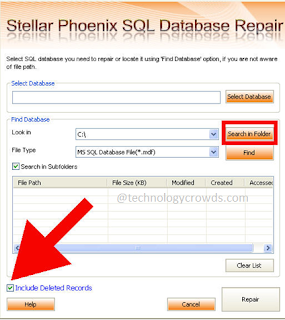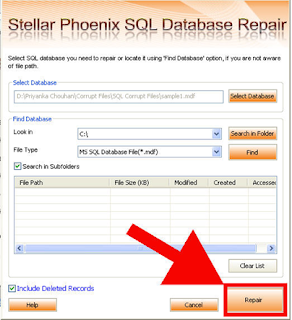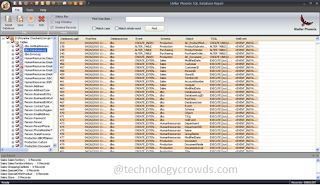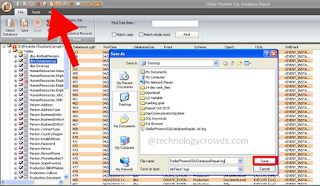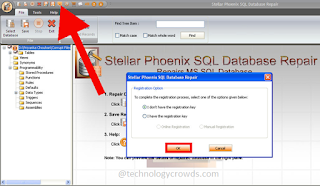Introduction
Stellar Phoenix SQL Database repair tool is able to repair corrupt .mdf and .ndf files. Few important features of this tool are:- The tool supports MS SQL Server 2016, 2014, 2012, 2008 and all the lower versions.
- It has the ability of self-reconnect after interruption on the repairing process.
- Restores the compressed (Row compressed, page compressed) data.
- Recovery of clustered and non-clustered indexes. Etc
Step 1: Download and install from here Stellar Phoenix SQL Database Repair
The main interface of the tool looks like this. Select the corrupt database (.mdf) file.
User can also use Search the .mdf file in the specific drive by Search in Folder option. To include the deleted records, click on the check box.
Step 2: Open the corrupt .mdf to start Repair Process.
Step 3: Click on the Repair button to start the repair process as shown in the figure below:
Step 4: After completion of the repair process, User become able to see the preview of the data.
Step 5: User have option to save the log report in .XLS, .HTML and CSV formats. Click on the Save Log option which is present in the top ribbon then save the log file.